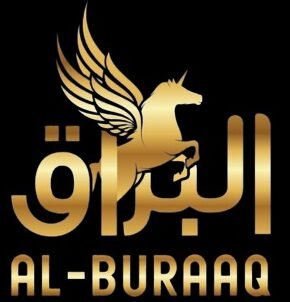Unveiling the Power of Google Social Media Marketing:
In today’s digitally connected world, social media has evolved into a Power of Google Social Media Marketing strategies, offering businesses unparalleled access to vast audiences. Among the myriad of platforms available, Google’s suite of services stands out as a juggernaut in the realm of social media marketing. From Google Ads to Google My Business, the tech giant offers an array of tools that can revolutionize a brand’s online presence and drive tangible results. In this comprehensive guide, we delve into the depths of Google’s social media marketing ecosystem, uncovering its features, strategies, and best practices to help businesses harness its full potential.
Understanding Google’s Social Media Landscape:
Google’s social media marketing landscape comprises several key platforms and tools, each serving distinct purposes in reaching and engaging target audiences:
-
Google Ads
Formerly known as Google AdWords, Google Ads is a powerful advertising platform that allows businesses to display ads on Google’s search engine results pages (SERPs), websites, YouTube, and other partner sites within the Google Display Network. With precise targeting options based on demographics, interests, and keywords, Google Ads enables businesses to reach users at the moment they are actively searching for products or services. -
YouTube
As the second-largest search engine globally, YouTube offers immense opportunities for brands to connect with audiences through video content. With over 2 billion logged-in monthly users, businesses can leverage YouTube advertising to reach specific demographics and interests, whether through in-stream ads, video discovery ads, or bumper ads. -
Google My Business
Google My Business (GMB) is a free tool that enables businesses to manage their online presence across Google’s platforms, including Search and Maps. By creating and optimizing a GMB listing, businesses can enhance their visibility in local search results, provide essential information such as hours of operation and contact details, and engage with customers through reviews and posts. -
Google Analytics
While primarily a web analytics service, Google Analytics plays a crucial role in social media marketing by providing insights into website traffic, user behavior, and conversion metrics. By tracking the performance of marketing campaigns and analyzing audience demographics, businesses can refine their strategies for optimal results.
Crafting an Effective Google Social Media Marketing Strategy:
To leverage Google’s social media marketing tools effectively, businesses must develop a comprehensive strategy tailored to their objectives, target audience, and budget. Here’s a step-by-step guide to crafting an effective Google social media marketing strategy:
-
Define Goals and Objectives
Start by identifying clear and measurable goals for your social media marketing efforts, whether it’s increasing brand awareness, driving website traffic, generating leads, or boosting sales. -
Know Your Audience
Conduct thorough research to understand your target audience’s demographics, interests, and online behavior. This insight will inform your targeting options and messaging across Google’s platforms. -
Choose the Right Platforms
Select the Google social media platforms that align with your goals and audience demographics. Allocate your budget strategically based on the platform’s effectiveness in reaching your target audience. -
Create Compelling Content
Develop engaging and relevant content that resonates with your audience on each platform. Whether it’s search ads, YouTube videos, or GMB posts, ensure that your content adds value and encourages interaction. -
Optimize for Search
Incorporate relevant keywords and phrases into your content to improve its visibility in Google’s search results. This applies not only to search ads but also to YouTube videos and GMB listings. -
Monitor and Analyze Performance
Regularly monitor the performance of your social media marketing campaigns using Google Analytics and platform-specific analytics tools. Identify trends, insights, and areas for improvement to refine your strategy over time.
To maximize the effectiveness of your Google social media marketing efforts, consider implementing the following best practices:
-
Adopt a Mobile-First Approach
With a significant portion of internet users accessing content via mobile devices, ensure that your ads and content are optimized for mobile viewing and interaction. -
Test and Iterate
Experiment with different ad formats, targeting options, and messaging to identify what resonates best with your audience. Continuously test and iterate your campaigns to improve performance and ROI. -
Utilize Remarketing
Leverage Google’s remarketing capabilities to re-engage users who have previously interacted with your brand but have not converted. Tailor your messaging to their specific interests or behaviors to encourage conversion. -
Localize Your Strategy
If your business operates in multiple locations, customize your Google My Business listings and ads to target local audiences effectively. Highlight location-specific information and promotions to drive foot traffic and conversions. -
Stay Up-to-Date with Trends
Keep abreast of emerging trends, updates, and features across Google’s social media platforms. Adapt your strategy accordingly to capitalize on new opportunities and stay ahead of the competition.
Conclusion:
In the ever-evolving landscape of Power of Google Social Media Marketing, Google’s suite of tools offers businesses unparalleled opportunities to reach and engage with their target audiences. By leveraging platforms such as Google Ads, YouTube, Google My Business, and Google Analytics, businesses can craft highly targeted campaigns, measure performance, and drive tangible results. By defining clear goals, understanding your audience, and implementing best practices, you can unlock the full potential of Google social media marketing to propel your brand to new heights of success.